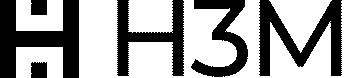How It Works
GETTING STARTED
- How can I download and install the Portals app?
- We are currently testing the application. As we progress we will add users to our beta testing group. If you are interested in testing Portals and would like to provide feedback on the app simply sign up for beta access on our contact page.
- System Requirements
- Portals is compatible with iOS devices running iOS 10 or later and Android devices running Android 7.0 (Nougat) or later. For optimal performance, we recommend using a device with at least 2 GB of RAM, a gyroscope sensor, and a LIDAR sensor.
- Account Creation
- When you open the Portals app for the first time, you'll be prompted to create an account. You can sign up using your email address, Google account, or Apple ID. After signing up, you can customize your profile by adding a username, profile picture, and bio.
- Navigation & Features
- The Portals app interface consists of several main features: - Video Feed: Browse, like, comment, and repost videos of virtual worlds created by other users. - Map: Discover and enter virtual worlds placed on the map by other users. - Composer: Create and edit your own virtual worlds using the asset library and your imported files. - Profile: Manage your personal information, created worlds, and engagement analytics. - Settings: Adjust your preferences, access support, and learn more about Portals.
CREATING VIRTUAL WORLDS
- How do I access and use the marketplace?
- To access the asset library, open the Composer and tap the "Assets" button. You can browse through thousands of 3D models, images, and audio files, which are organized into categories. To add an asset to your virtual world, simply tap on the desired item and drag it into your scene
- What is the composer, and how does it work?
- The composer is a powerful, no-code tool within the Portals app that allows you to create and edit virtual worlds. You can add and manipulate assets from the library, as well as import your own files. The composer offers intuitive controls for positioning, scaling, rotating, and customizing assets to build unique and engaging virtual experiences.
- How do I import files into my virtual world?
- To import files, open the Composer and tap the "Add Something" button. You can then choose files from your device or a connected cloud storage service. Portals supports the following file formats: FBX for 3D models, JPG and PNG for images, MP4 for videos, and MP3 for audio files.
- Can I upload my own 3D models, images, or audio files?
- Yes, you can upload your own 3D models, images, and audio files to use in your virtual worlds. Make sure to properly prepare and optimize your files according to our guidelines before importing them into the app.
SHARING & DISCOVERY
- Video Feed & Social
- The video feed is a central hub where users can browse, like, comment, and repost videos of virtual worlds created by others. To interact with other users, tap on a video to open it, and then you can like, comment, or repost it. You can also view the creator's profile and follow them to stay updated on their latest content.
- How do I place my virtual world on the map?
- Geolocation sharing allows users to place their virtual worlds on a map for others to discover and explore. When publishing a virtual world, you can enable geolocation sharing and choose a location for your world on the map. Users nearby can then see your world, enter it, and interact with your content.
- How can I discover virtual worlds by other users?
- There are two main ways to discover and enter virtual worlds created by other users: - Video Feed: Browse the video feed and tap on a video to launch the associated virtual world. - Map: Explore the map to find virtual worlds placed by other users, and tap on a world to enter it.
- What are artifacts, and how do they enhance the user experience?
- Artifacts are special items, such as objects, images, or sounds, that users can upload and place within their virtual worlds. When other users collect these artifacts, they can unlock rewards and achievements, adding an interactive and engaging element to the experience.
GROWING ENGAGEMENT
- How can I increase engagement with my virtual world?
- To increase engagement with your virtual world, consider the following strategies: - Create compelling content: Focus on building unique and immersive experiences that capture users' attention. - Use artifacts: Add interactive elements like artifacts to encourage users to explore and engage with your world. - Leverage social features: Share your virtual worlds on the video feed and interact with other users to increase your visibility and reach. - Collaborate with others: Partner with influencers or other creators to cross-promote content and expand your audience.
- How can I build a loyal audience?
- By creating high-quality content, regularly updating your virtual worlds, and actively engaging with your audience, you can leverage Portals' features to build a loyal following. Make use of the video feed, map, and social interactions to promote your work and create a sense of community around your creations.
- What analytics are available?
- We are currently building the tools to offer a range of analytics, including views, likes, comments, and reposts, as well as demographic information about your audience. These insights will help you understand which types of content resonate with your audience and make data-driven decisions to optimize your content strategy. Subscriibe to our newsletter to stay up to date with new releases.
TROUBLESHOOTING
- How should I prepare my files Portals?
- To ensure your files work seamlessly in Portals, follow these best practices: - 3D models: Use FBX format, optimize polygon count (single items work best under 100,000 polygons), and limit texture size. Our app can handle 4K texture, but 2K works best and its a phone, go easy on it. ;) - Images: Use JPG, PNG, or HEIC format and compress images to reduce file size. - Videos: Use MP4 format, choose a suitable resolution, and compress to balance quality and file size. - Audio: Use MP3 format and reduce bit rate for smaller file sizes.
- I'm experiencing technical issues with the app. What should I do?
- If you're experiencing technical issues, first try restarting the app and your device. If the issue persists, check our knowledge base and community forums for potential solutions; our community is helpful and can guide you to an answer. You can also reach out to our support team through the app's settings menu, where you can submit a support request detailing your issue.
- How can I report a bug or suggest a feature?
- We appreciate your feedback and encourage you to report bugs or suggest features through the app's settings menu. Select the "Feedback" option and provide as much detail as possible about the issue or idea you'd like to share.
- Is my personal information and data secure while using Portals?
- We take data security seriously and have implemented industry-standard security measures to protect your personal information and data. For more information about our data privacy practices, please refer to our Privacy Policy.
- Are there things I am not allowed to post?
- Yes, we have a set of community guidelines that all users must follow when creating and sharing content on Portals. These guidelines help maintain a safe, respectful, and inclusive environment for all users. Please familiarize yourself with our Community Guidelines<.
MONITIZATION & COLLABORATION
- Can creators to monetize their virtual worlds?
- While Portals does not currently offer a built-in monetization platform, creators can explore external avenues for monetization, such as brand partnerships, sponsored content, or offering premium experiences and exclusive content through third-party platforms.
- How can I collaborate with other creators on Portals?
- To collaborate with other creators, you can reach out to them through the app's social features, such as commenting on their videos or sending them a direct message. You can then tag them in your creation and they can build along with you. By working together on projects, cross-promoting content, and sharing ideas, creators can build valuable connections and grow their audiences.
- Can I use Portals for educational or professional purposes?
- Yes, Portals can be used for a variety of applications, including educational and professional purposes. Educators can create immersive learning experiences, while professionals can leverage the platform for training simulations, presentations, or product showcases.
- What is the Portals community like, and how can I get involved?
- The Portals community is a diverse and vibrant group of creators, users, and enthusiasts who share a passion for augmented reality and virtual experiences. To get involved, participate in discussions on in our telegram or discord channels, attend virtual events and meetups, or follow and engage with fellow users on the app. By staying active and contributing positively to the community, you can build meaningful connections and enhance your Portals experience.
COMPATABILITY & PERFORMANCE
- What devices are compatible with Portals?
- Portals is compatible with a wide range of iOS and Android devices that support ARKit or ARCore, respectively. For the best experience, ensure your device is running the latest operating system and meets the minimum hardware requirements.
- How can I optimize the performance of my virtual world for different devices?
- To optimize the performance of your virtual world across various devices, follow these best practices: - Limit the number of 3D models and objects in your scene. - Optimize 3D models by reducing polygon count and texture size. - Compress images, videos, and audio files to reduce file size. - Test your virtual world on different devices to identify and address potential performance issues.
- Can I use Portals with AR glasses or headsets?
- Portals is primarily designed for use with smartphones and tablets; however, compatibility with AR glasses or headsets may be possible depending on the specific device and its support for ARKit or ARCore. Check the device manufacturer's documentation for more information on compatibility with Portals.
- I'm experiencing lag or performance issues in my virtual world. What can I do?
- If you're experiencing lag or performance issues, try the following troubleshooting steps: - Close other apps running in the background. - Restart the Portals app and your device. - Optimize your virtual world by reducing the number of objects, optimizing 3D models, and compressing media files. - Check for app updates and ensure your device is running the latest operating system.
- How often are updates released for Portals, and what do they typically include?
- We regularly release updates for Portals to improve performance, introduce new features, and enhance the user experience. Updates may include bug fixes, performance optimizations, new assets for the library, and enhancements to existing features. We recommend enabling automatic updates to ensure you always have the latest version of Portals installed on your device.
BUSINESS & ENTERPRISE
- Can businesses use Portals for marketing and promotional purposes?
- Yes, businesses can leverage Portals to create immersive marketing and promotional experiences that engage customers and showcase products or services in a unique and memorable way. By creating compelling virtual worlds and leveraging the app's social features, businesses can reach a wider audience and drive brand awareness.
- Is there a subscription plan for businesses that includes additional features or support?
- While we currently do not offer a specific subscription plan for businesses, we're always looking to expand our offerings and explore new opportunities. Stay tuned for updates and announcements about future subscription plans and features tailored for business users.
- CCan Portals be used for employee training and onboarding?
- Absolutely! Portals can be a powerful tool for employee training and onboarding, allowing businesses to create interactive and immersive learning experiences that improve knowledge retention and employee engagement. By leveraging the platform's capabilities, businesses can develop customized training scenarios, simulations, and virtual walkthroughs.
- How can I get in touch with the Portals team to discuss potential business partnerships or opportunities?
- If you're interested in discussing business partnerships or opportunities, please reach out to us through the contact form on our website. Our team will be happy to discuss your ideas and explore ways in which we can collaborate and support your goals.